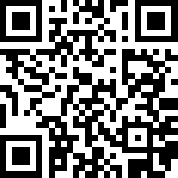原因
為了寫scheme在spaceemacs上搞了一下環境
方案
- 首先使用emacs所準備的layers:把
scheme放進dotspacemacs-configurationlayers並且spc q r重新啟動就安裝好spaceemacs對於shceme的功能支援 - 為了能夠有直譯的環境還需要安裝chicken,依照教學要依序在打入這些指令(我是在~目錄做的)
1 | OS X: brew install chicken (要先安裝brew喔) |
- 打完以上指令,就準備好了對於sheme直譯的環境,但是這樣子使用時在要編譯shceme的時候使用快捷鍵
spc m c c時會跳出No Geiser REPL for this buffer叫你M-x run-Geiser就算你已經在旁邊開啟了geiser-chicken的直譯頁面也會跑出這個 - 依據這個issue還有這個問題的解答我再第一步驟中在
dotspacemacs-configurationlayers放入的shceme下面再添加一行(setq scheme-program-name "chicken")之後就可以了。 - 最後你的scheme檔的開頭必須要打上
;; -*- geiser-scheme-implementation: 'chicken -*-,以上所有都做完了,那快捷鍵spc q r應該就能正常使用了!
Reference
- https://github.com/syl20bnr/spacemacs/tree/master/layers/%2Blang/scheme
- https://github.com/jaor/geiser/issues/130
- https://stackoverflow.com/questions/9603512/running-scheme-from-emacs