原因
因為無法用hexo原本的hexo-renderer-marked去顯示html的部分
所以改用hexo-renderer-markdown-it
方案
之前可能設置錯誤,有時render失敗,目前採用下面的配置就穩定了
在hexo的_config.yml加上以下
1 | markdown: |
因為無法用hexo原本的hexo-renderer-marked去顯示html的部分
所以改用hexo-renderer-markdown-it
之前可能設置錯誤,有時render失敗,目前採用下面的配置就穩定了
在hexo的_config.yml加上以下
1 | markdown: |
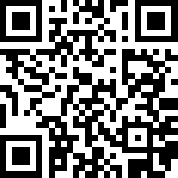
比特幣(Bitcoin)