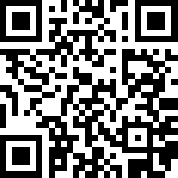為了讓jupyternote轉換後的markdown可以在部落格使用
目前hexo的markdown引擎已經換成了hexo-renderer-markdown-it
之前使用jupyternote轉成markdown後的文章
之前的文章並沒有寫的很清楚,這次來完整紀錄一下
hexo-renderer-markdown-it
安裝
- 首先,先把hexo本身的markdown引擎卸載
npm un hexo-renderer-marked --save - 安裝hexo-renderer-markdonw-it
npm i hexo-renderer-markdown-it --save
設定
詳細的設定可以依照文檔
把這個設置放在站點配置文件中
目前我有使用數據文件的方法統合配置文件,但是我還是要在站點的_config.yml更改才有效,在統合後的/_data/next.yml 中更改並沒辦法生效,暫時還不知道為什麼
1 | markdown: |
有三種markdown引擎
- Zero
- Default (GFM)
- CommonMark
可以不寫markdown: ‘default’ 就會預設成為Default (GFM)
plugin
plugin效果可以去marked-it demo
目前只有使用兩個plugin
插件使用範例
範例取至marked-it demo
markdonw-it-footnote
1 | This is HTML abbreviation example. |
This is HTML abbreviation example.
It converts “HTML”, but keep intact partial entries like “xxxHTMLyyy” and so on.
markdown-it-footnote
1 | Footnote 1 link[^first]. |
Footnote 1 link[1].
Footnote 2 link[2].
Inline footnote[3] definition.
Duplicated footnote reference[2].
備註
好像不用裝checkbox 也有功能
只是有一些參數並不能用
1 | - [x] test1 |
- [x] test1
- [ ] test2
Reference
hexo-renderer-markdown-it
文檔
marked-it demo
本文地址: https://david6686.github.io/blog/silentink/13325/